作者:欧阳
发布时间:2024年04月19日
阅读: 3,311
分类:技术相关
为了测试WAF(Web Application Firewall)是否开启,您可以尝试发送一些常见的恶意攻击请求,观察WAF是否会拦截这些请求。以下是一些示例URL,您可以尝试使用它们来测试WAF:
SQL注入攻击:
http://www.example.com/page?id=1%20OR%201=1
跨站脚本攻击:
http://www.example.com/page?input=<script>alert('XSS')</script>
文件包含攻击:
http://www.example.com/page?file=../../../../etc/passwd
请注意,测试WAF时要慎重,确保您有合法许可测试的权限。
作者:欧阳
发布时间:2024年04月09日
阅读: 3,791
分类:发现分享
SimpleWall是一个极简的防火墙工具(安装包仅718 KB),用于配置Windows Filtering Platform(WFP),可以控制您计算机上的网络活动。
这款轻量级应用程序不到一兆,兼容Windows 8.1及更高版本操作系统。您可以选择下载安装程序或便携版本。为了正确运行,您需要管理员权限。

系统要求:
Windows 8.1及更高版本操作系统
Visual C++ 2022可再发行组件包
阅读剩余部分...
作者:欧阳
发布时间:2020年01月09日
阅读: 3,087
分类:Linux摘要
在linux里在线升级CFS,但Protocol scheme提示不支持https报Oops: Unable to download: Protocol scheme 'https' is not supported (LWP::Protocol::https need to be installed.)错误
yum -y install perl-LWP-Protocol-https perl-Crypt-SSLeay
安装即可解决该问题。
作者:@ouyang
发布时间:2016年04月16日
阅读: 2,682
分类:Linux摘要
CentOS7默认使用firewalld替代了iptables,所以熟悉熟悉firewalld的一些基础用法。
firewall-cmd --zone=public --add-port=80/tcp --permanent #打开80端口, --permanent为永久有效
firewall-cmd --permanent --remove-port=8080/tcp #删除端口
firewall-cmd --query-port=8080/tcp # 查询端口是否开放
firewall-cmd --reload #重新装载配置生效
firewall-cmd --list-all #查看防火墙添加的端口
firewall-cmd --list-services #查看当前的服务
firewall-cmd --state #查看firewall的状态
systemctl start firewalld.service #打开防火墙
systemctl stop firewalld.service #关闭防火墙
systemctl disable firewalld.service #禁止开机启动
systemctl enable firewalld.service #开启开机启动
systemctl restart firewalld.service #重启防火墙
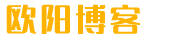 欧阳博客
欧阳博客
