群晖920+由于硬盘过热而关机

如图所示,群晖由于硬盘过热而自动关机,后查出是由于缓存设备过热,导致设备自动关机。
设备之前是从DSM7.0升级到DSM7.1,缓存设备提示创建的缓存设备版本过低,我尝试移除了缓存设备,重新创建缓存设备后恢复正常,这是个意外收获。
温度从60℃直接降至30℃
网上也找到了相关调整61℃而自动关机的配置,将61℃修改为81℃应该在夏天能够解决由于温度过高而导致关机
开启群晖SSH权限
修改/usr/syno/etc.defaults/scemd.xml与/usr/syno/etc/scemd.xml文件即可。
<fan_config period="20" threshold="6" type="DUAL_MODE_HIGH" hibernation_speed="UNKNOWN">
<disk_temperature fan_speed="20%40hz" action="NONE">0</disk_temperature>
<disk_temperature fan_speed="30%40hz" action="NONE">41</disk_temperature>
<disk_temperature fan_speed="50%40hz" action="NONE">46</disk_temperature>
<disk_temperature fan_speed="70%40hz" action="NONE">51</disk_temperature>
<disk_temperature fan_speed="99%40hz" action="NONE">53</disk_temperature>
<disk_temperature fan_speed="99%40hz" action="SHUTDOWN">81</disk_temperature>
<m2_temperature fan_speed="20%40hz" action="NONE">0</m2_temperature>
<m2_temperature fan_speed="50%40hz" action="NONE">51</m2_temperature>
<m2_temperature fan_speed="99%40hz" action="NONE">60</m2_temperature>
<m2_temperature fan_speed="99%40hz" action="SHUTDOWN">80</m2_temperature>
<cpu_temperature fan_speed="20%40hz" action="NONE">0</cpu_temperature>
<cpu_temperature fan_speed="50%40hz" action="NONE">60</cpu_temperature>
<cpu_temperature fan_speed="99%40hz" action="NONE">70</cpu_temperature>
<cpu_temperature fan_speed="99%40hz" action="SHUTDOWN">90</cpu_temperature>
</fan_config>
<fan_config period="20" threshold="6" type="DUAL_MODE_LOW" hibernation_speed="UNKNOWN">
<disk_temperature fan_speed="20%40hz" action="NONE">0</disk_temperature>
<disk_temperature fan_speed="30%40hz" action="NONE">46</disk_temperature>
<disk_temperature fan_speed="50%40hz" action="NONE">51</disk_temperature>
<disk_temperature fan_speed="70%40hz" action="NONE">56</disk_temperature>
<disk_temperature fan_speed="99%40hz" action="NONE">58</disk_temperature>
<disk_temperature fan_speed="99%40hz" action="SHUTDOWN">81</disk_temperature>
<m2_temperature fan_speed="20%40hz" action="NONE">0</m2_temperature>
<m2_temperature fan_speed="50%40hz" action="NONE">56</m2_temperature>
<m2_temperature fan_speed="99%40hz" action="NONE">65</m2_temperature>
<m2_temperature fan_speed="99%40hz" action="SHUTDOWN">80</m2_temperature>
<cpu_temperature fan_speed="20%40hz" action="NONE">0</cpu_temperature>
<cpu_temperature fan_speed="50%40hz" action="NONE">65</cpu_temperature>
<cpu_temperature fan_speed="99%40hz" action="NONE">75</cpu_temperature>
<cpu_temperature fan_speed="99%40hz" action="SHUTDOWN">90</cpu_temperature>
</fan_config>我这里修改了DUAL_MODE_HIGH与DUAL_MODE_LOW两个SHUTDOWN的值,需要sudo root权限。
如果您还有什么疑惑或建议,欢迎在下方评论区继续讨论。
如果您觉得本文还不错,欢迎分享/打赏本文。当然,如果你无视它,也不会影响你的阅读。再次表示欢迎和感谢!
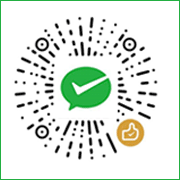

栓Q
也整好了?哈哈